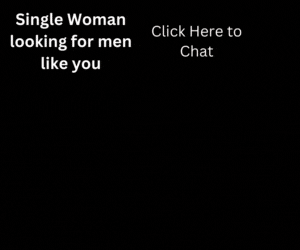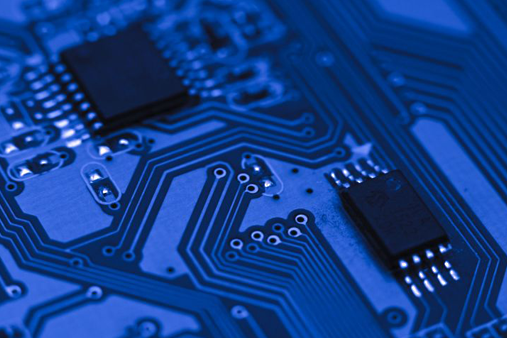
Enterprise computing is at an inflection point because a number of trends and pressures are driving a transition from the traditional client computing model toward a future in which employees will use a wide variety of devices to access information anywhere, at any time. The challenge for IT is how to manage that — and still secure the enterprise.
The Consumerization of IT
Enterprise IT used to control how employees adopted technology. Now, employees are a major influence on IT’s adoption of new technology. Many employees want to use their own devices to access information. The number of handheld devices continues to increase rapidly in the enterprise environment: Many employees already have one or more devices in addition to their mobile business PCs and are looking for IT to deliver information to all of these devices. By responding to this need, IT can enable employees to work in more flexible and productive ways.
This requires a significant change in the way IT provides services to client devices. IT has typically focused on delivering a build — an integrated package comprising an OS, applications, and other software — to a single PC. As employees use a wider range of devices, IT needs to shift focus to delivering services to any device — and to multiple devices for any employee.
This makes managing technology and security more complex. It also introduces issues for legal and human resources (HR) groups since this means providing access to company-owned information and applications from devices that are owned by users.
The Answer: IT-as-a-service
By taking advantage of a combination of technology trends and emerging compute models — such as ubiquitous Internet connectivity, virtualization and cloud computing — IT has an opportunity to proactively address changing user requirements and redefine the way it provides services. We believe this represents the next major change in the way that employees will use technology:
- Users will have access to corporate information and IT services from any device, anywhere they are, at any time, whether personal or corporate-owned.
- Multiple personal and corporate devices will work together seamlessly.
- Corporate information and services will be delivered across these devices while the enterprise continues to be protected.
Employees will enjoy a rich, seamless and more personal experience across multiple devices. They will be able to move from device to device while retaining access to the information and services they need. Their experience will vary depending on the characteristics of the device they are using; services will be context-aware, taking advantage of higher-performing client hardware to deliver an enhanced experience.
By developing a device-independent service delivery model, IT creates a software infrastructure that will make corporate applications and user data available across multiple devices. Device independence provides the ability to deliver services not only on current devices, but also on new categories of devices that may emerge in the future. We expect that the number and variety of handheld and tablet devices will continue to increase rapidly — and that employees will want to take advantage of these devices, in addition to the devices they already use. Depending on a device’s capabilities, it may be able to run multiple environments, including separate corporate and personal workspaces.
Client Virtualization and Cloud Technologies Make This Possible
By taking advantage of virtualization to provide device independence by abstracting IT services from the underlying hardware, IT delivers an application or an entire environment in a virtual container; this enables the service to run on any device that supports the virtualization software. IT can also run multiple environments and applications, each isolated within its own container, on the same system.
This allows faster development and introduction of new capabilities at lower cost, because IT does not need to certify the OS and each application for every hardware platform. This approach can also reduce IT management cost because IT manages only the virtual containers rather than each hardware platform.
Client virtualization encompasses a range of technologies: client-hosted virtualization (CHV), including Type 2 and Type 1 (bare-metal) client-side hypervisors; server-hosted virtualization (SHV); and application virtualization. IT should anticipate using multiple technologies, depending on the requirements of each use case and the capabilities of the device.
Type 2 client hypervisors: Type 2 hypervisors run as a software process on a host OS on the client system; they support one or more guest OSs in virtual machines (VMs). IT can use Type 2 hypervisors to provide an IT software environment for contractors who develop software for the company. Previously, to make this environment available to them, IT needed to provide them with PCs running an IT software build by simply installing a hypervisor on the contractor’s own PC and delivering a streamlined development build on top of the hypervisor. To enable this, the PC must meet minimum specifications, such as Intel Virtualization Technology and a specific OS.
This approach reduces cost and support requirements, and it reduces the company’s risk: IT provides the build within a secure, policy-managed virtual container that is fully encrypted, cannot be copied and will destroy itself if the system does not regularly check in with IT.
Type 1 client hypervisors: These are bare-metal hypervisors that run directly on the client platform, without the need for a host OS. They can provide better security and performance than Type 2 hypervisors. However, on client systems, Type 1 hypervisors are less mature than Type 2 hypervisors.
As the technology matures, IT will see an increasing number of potential uses. Type 1 hypervisors could be valuable for engineers who work with classified proprietary design information. IT could implement two isolated environments on the same client PC: a highly secure environment used for proprietary design information, and a standard enterprise environment. This would allow the user greater flexibility and productivity while protecting corporate intellectual property. IT could also use Type 1 hypervisors to implement and isolate personal and corporate environments on the same system.
Server-hosted virtualization (SHV): With SHV, software is stored on a server in a data center, and it executes in a container on the server rather than on the client; the employee interacts with the server-based software over the network. SHV can be used to deliver an entire desktop environment or individual applications to capable client devices.
Traditional SHV approaches do not support mobility; can cause performance problems with compute- and graphics-intensive applications; and increase the load on network and server infrastructure. However, as SHV technologies mature, they are beginning to identify client capabilities and take advantage of them to improve the user experience. For example, newer protocols that are used with SHV can offload some multimedia processing to PCs rather than executing all of it on the server. This can reduce the impact on network traffic and take advantage of higher-performing clients to deliver a better user experience.
Application virtualization: With application virtualization, applications are packaged and managed on a central server; the applications are streamed to the client device on demand, where they execute in isolated containers and are sometimes cached to improve performance. IT uses application virtualization to deliver core enterprise productivity applications as well as specific line-of-business applications to nonstandard PCs and other personal PCs.
Cloud computing: Cloud computing is an essential element of any IT strategy. Intel IT is developing a private cloud, built on shared virtualized infrastructure, to support the company’s enterprise and office computing environment. The goal is to increase agility and efficiency by using cloud characteristics such as on-demand scalability and provisioning, as well as automated management. Intel IT is also selectively using external cloud services such as software as a service (SaaS) applications.
Over time, one can anticipate that more IT services will be delivered from clouds, facilitating ubiquitous access from multiple types of devices. This will enable users to take advantage of cloud capabilities to broker and manage the connection to the client.
For More Information:
Visit Intel Software Insight or Intel.com/IT to find white papers on related topics, including:
- “Personal Handheld Devices in the Enterprise”
- “Maintaining Information Security While Allowing Personal Handheld Devices in the Enterprise”
- “Cloud Computing: How Client Devices Affect the User Experience”
- “Developing an Enterprise Cloud Computing Strategy”
- “Developing an Enterprise Client Virtualization Strategy”
- “Enabling Device-independent Mobility With Dynamic Virtual Clients”